Don’t worry! You can do this! And here’s how:
The first thing you need to figure out is the total drapery width coverage that you need for your pair or piece of panels. Get out your metal tape measure and measure the width of the area that you would like covered. First, start by measuring your window outside frame to outside frame. We suggest that you hang your rod and drapes 4″-16″ past the window width on either side to make your windows appear larger and so that your drapery has a spot to stack back when they are open, maximizing your natural light. The larger the window, the further out you should come on each side to ensure you aren’t covering too much glass when your drapes are open. Once you have this measurement you can enter the total coverage width in the item listing, and you’re halfway there. You can read more about width and drapery length in our article here.
Now you’ll need to determine the finished length of the drapery panels. It’s nice to hang your drapery as high as possible, or at least at the halfway point between the top of the window trim and the ceiling or crown. Measure from the point where you want the top of your drapery to hang all the way down to the floor (you will have to think a bit about where your rod will hang here too!), and make sure to measure to the nearest 1/8″.
If you want your drapes to “kiss” the floor (just touching), then simply enter that measurement into the total order length online under the width box in the listing for the item, and you’re ready to roll!
If you prefer your panels to clear the floor, then subtract 1/2″ from that length and enter it.
Want your drapes to break on the floor? Add an extra inch or two, and then enter the number.
Or if you would like your drapery to puddle on the floor, then add 6 to 8″ to your measured length and enter it.
If all of this sounds like too much, then simply fill out the form below and email us, along with a photo of your window, and let us figure it out for you!